How do I uninstall Norton Internet Security Online? To uninstall Norton Internet Security, please follow the steps below: - Double-click the My Computer icon.
Note: In order to reach the Control Panel, some Windows XP users may need to click the Start button, then select Control Panel.
- Double-click the Control Panel icon.
- Double-click the Add/Remove Programs icon.
- Select Norton Internet Security in the list.
- Click the Remove All button.
- Click the Next button to remove Norton Internet Security.
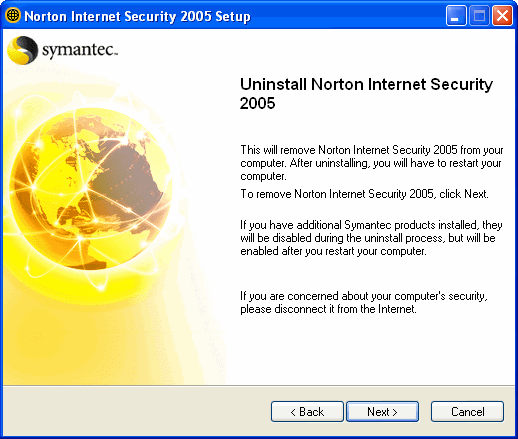 - It may take several minutes for all of the Norton Personal Firewall components to be removed.
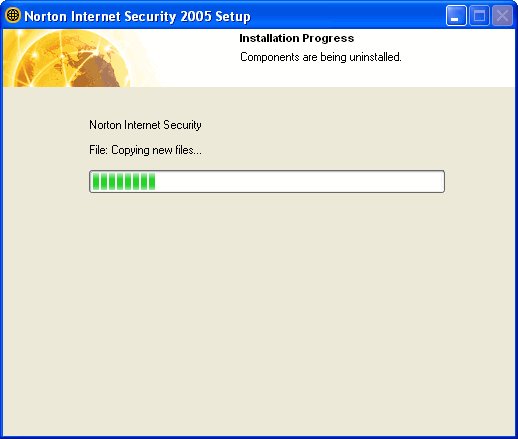 - Select Restart Windows Now (recommended).
- Click the Finish button.
Return to Norton Internet Online Index page
| |
