How do I Change the Security Levels in Norton Personal Firewall Online? Follow these steps to change the Security levels in Norton Personal Firewall Online: - Click Norton Internet Security icon on the desktop.
- Click Norton Internet Security button.
- Click the Personal Firewall link.
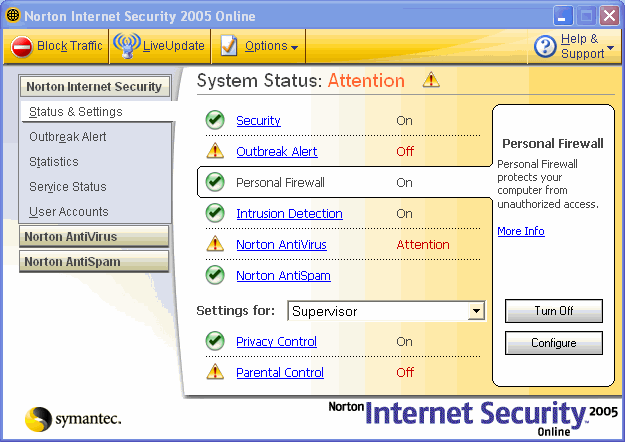 - Click the Configure button.
- Change your level by moving the slider or by clicking the Custom Level button.
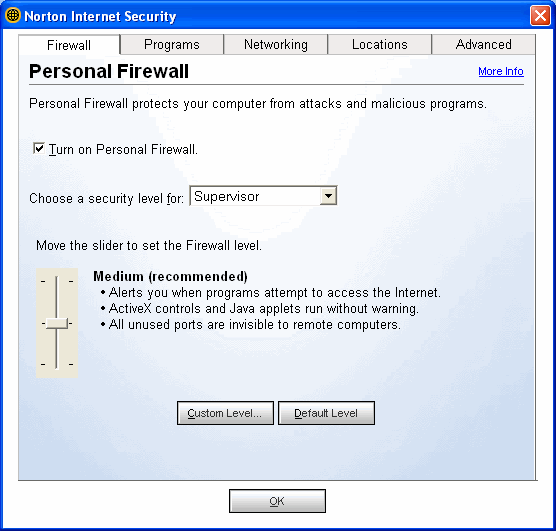 - Click OK button .
Return to Norton Personal Firewall Main Index page
| 