Renaming Folders If you want to rename one of your created Message Center folders (Note: You can only rename folders you created. The Inbox, Junk Mail, Sent, Trash, and Draft folders cannot be renamed): - Click the + next to My Folders in the Folders section on the left navigation area. This will show you the list of folders you created.
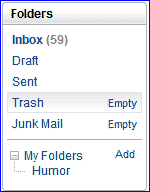 - Highlight the folder you want to rename then Right-click on it and select Rename Folder.
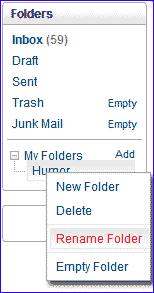 - In the folder name box, type the new name.
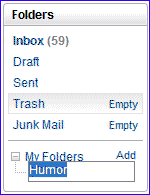 Note to Platinum Members: If you try to rename a folder that has an active Sort & Delete Setting associated with it, you will get a warning screen telling you that the Sort & Delete Setting will now send new email to your Inbox. Click OK to proceed with the renaming, or Cancel to cancel the process. For instructions on how to edit Sort & Delete Settings, click here.
Back to the Main Menu
| |
