How do I mark a message as unopened? Note:If you're using NetZero's new Message Center, please click here.
After you have read to a message you have the choice of marking it as Unopened. Or, if you have received a message that you do not want to open or delete, you can mark it as Opened. To change the status of a message, follow the instructions below: Mark Message as Unopened:- Sign into the NetZero Message Center.
- Click the Inbox Tab.
- Locate the message you want to change and check the box to the left.
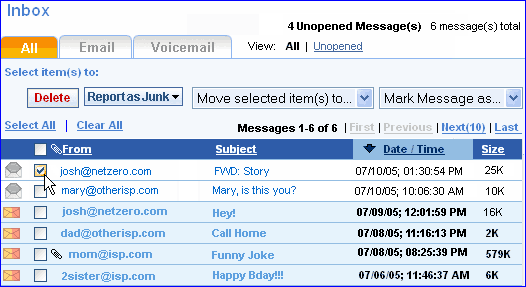 - From the Mark Message as... dropdown list, select Unopened .
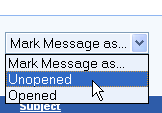 - The message will change to it's new state in your Inbox.
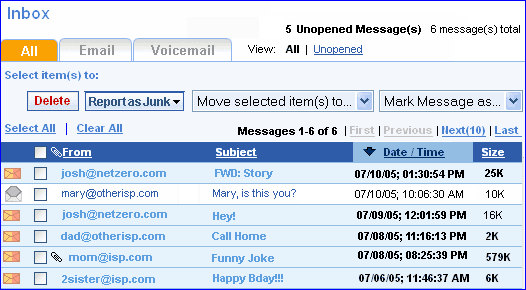
Back to the Main Menu
| 