What is Quick Add? The Quick Add feature allows to you add an Email address to your Address Book with the basic information. Add a Contact with Quick Add:- Sign into the NetZero Message Center.
- Click Address Book tab.
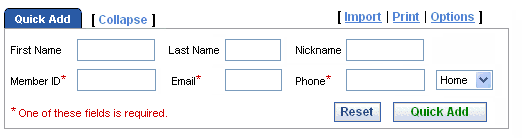 - Click Expand to open the Quick Add section of the Address book.
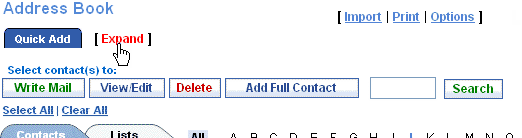 - Enter the contact information in the appropriate fields.
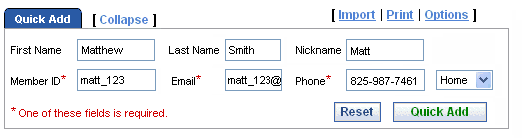 Note: To add a contact with Quick Add you only need to enter either one of their NetZero ID, Email Address or Phone Number . - If you have entered a Phone Number, select the appropriate type from the dropdown list.
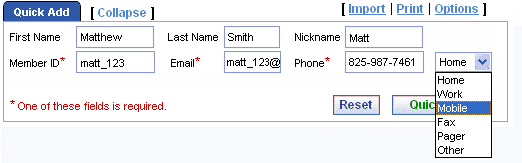 - Click Quick Add.
Back to the Main Menu
| |
